How to Replace a Circuit Breaker Step‑by‑Step
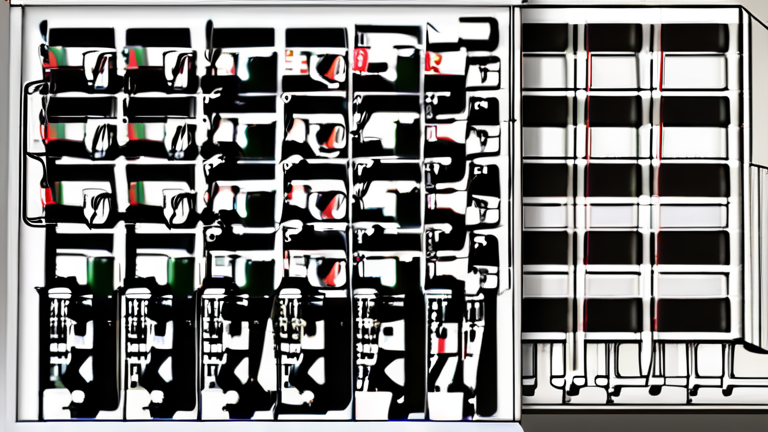
How to Replace a Circuit Breaker Step-by-Step
Replacing a circuit breaker is a crucial electrical maintenance task that requires attention to detail and some basic electrical knowledge. If you're experiencing frequent tripping or electrical issues, it's essential to identify and replace the faulty breaker to ensure the safety of your home and its occupants. In this guide, we'll walk you through a step-by-step process to replace a circuit breaker, making it easy for anyone to perform the task.
Preparation is Key
Before starting the replacement process, ensure you have the following:
- A replacement circuit breaker that matches the original one
- A voltage tester to confirm the power is off
- Wearing protective gear like gloves and safety glasses
- A screwdriver or wrench to remove the panel cover
- Always follow the manufacturer's instructions for specific circuit breaker replacement guidelines.
- Consider hiring a licensed electrician if you're unsure or uncomfortable with the process.
- Regularly inspect and maintain your circuit breakers to prevent future issues.
Step 1: Switch Off the Power
Locate the main electrical panel and flip the main switch to the "off" position. Verify the power is off using a voltage tester. This is a crucial step to avoid any electrical shock or accidents.
Step 2: Remove the Panel Cover
Use a screwdriver or wrench to remove the panel cover, exposing the circuit breakers. Be careful not to touch any electrical components or wires.
Step 3: Identify the Faulty Breaker
Locate the faulty circuit breaker and identify it by its label or the number on the circuit board. Make a mental note or take a photo to ensure you install the replacement correctly.
Step 4: Disconnect the Wires
Carefully disconnect the wires from the faulty breaker, taking note of their color-coding and connection points. Set the wires aside safely.
Step 5: Remove the Faulty Breaker
Gently pull the faulty breaker out of its slot, taking care not to touch any electrical components.
Step 6: Install the Replacement Breaker
Insert the new circuit breaker into its slot, ensuring it's properly seated and aligned.
Step 7: Reconnect the Wires
Reconnect the wires to the new circuit breaker, matching the color-coding and connection points. Make sure they're securely fastened.
Step 8: Replace the Panel Cover
Reattach the panel cover, ensuring it's securely fastened.
Step 9: Turn On the Power
Flip the main switch to the "on" position, and verify the power is restored using a voltage tester.
Additional Tips and Reminders
By following these step-by-step instructions, you'll be able to replace a circuit breaker with confidence and ensure the safety and efficiency of your electrical system. Remember to always prioritize caution and seek professional help if needed.
Popular posts

How Teens Are Earning $50k a Month on TikTok
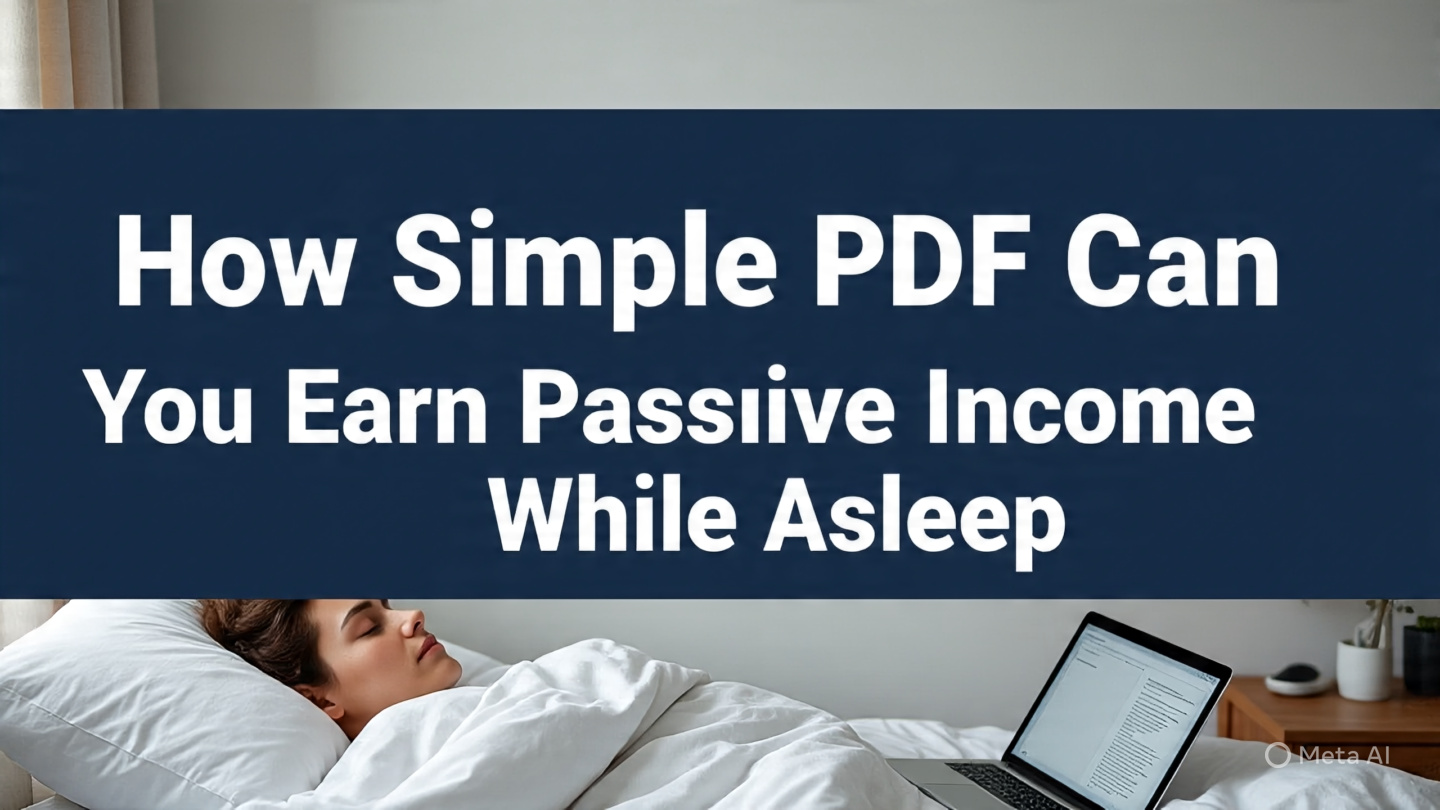
How a Simple PDF Can Earn You Passive Income While You ..

What is Phishing - How to Spot and Prevent Email Scams ..

10 Best Web Hacking Tools You Need to Have as a Cyber S..
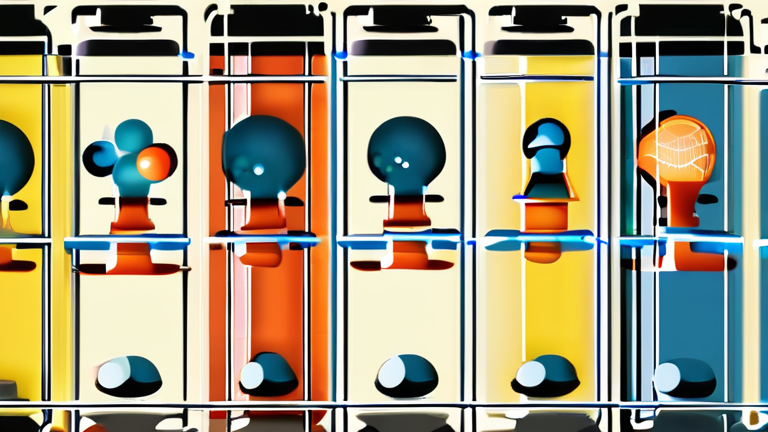
How to Think Like a Scientist

How to Use ChatGPT for Faster Web Development

Why Some DIY Projects Are Easier Than You Think
_sagetech.jpeg)
This Free AI Tool Writes Codes and It’s Better Than M..

How to start a caja wine business
_sagetech.jpeg)
Get Unlimited Traffic - Best Websites that offer auto-s..

The Best Apps to Make Extra Money in Your Spare Time

How to Make Money with AI in 2025 (Beginner’s Guide)
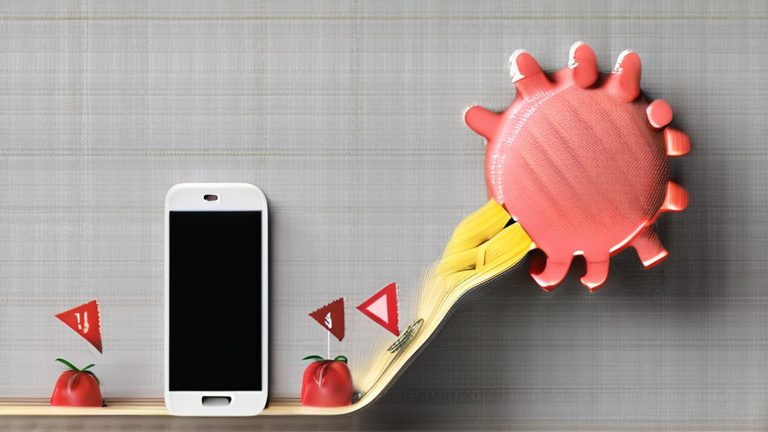
Most Profitable Small Business Ideas This Year

The Best Stretches for Wife Carrying Players to Prevent..
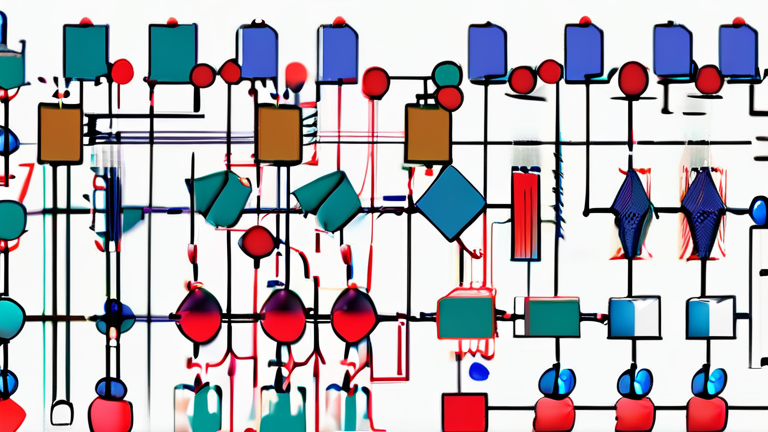
Quantum network MITM techniques
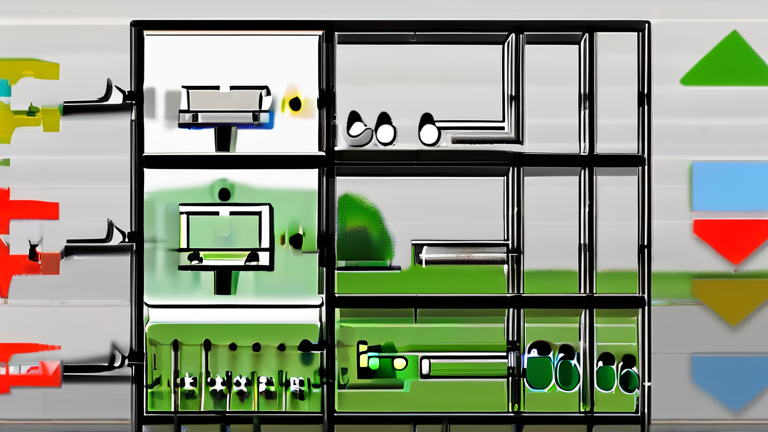
How to Build a DIY Weather Station
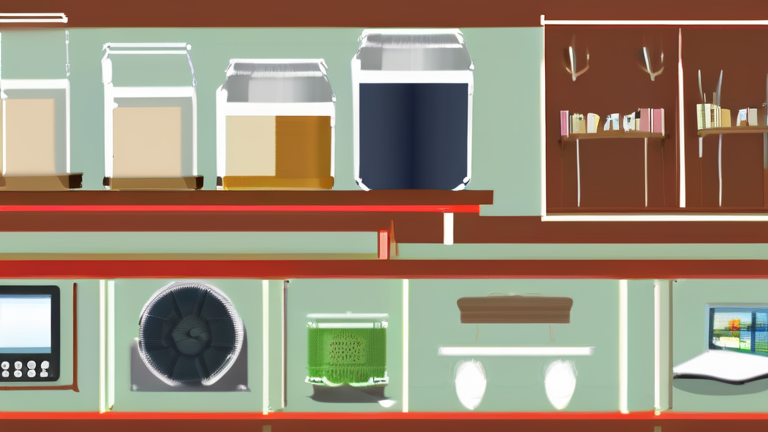
DIY projects for off-grid digital living

How to Learn Ethical Hacking Without Going to Jail

Building your own penetration testing drone

How to Make Your Own DIY Natural Silver Polish
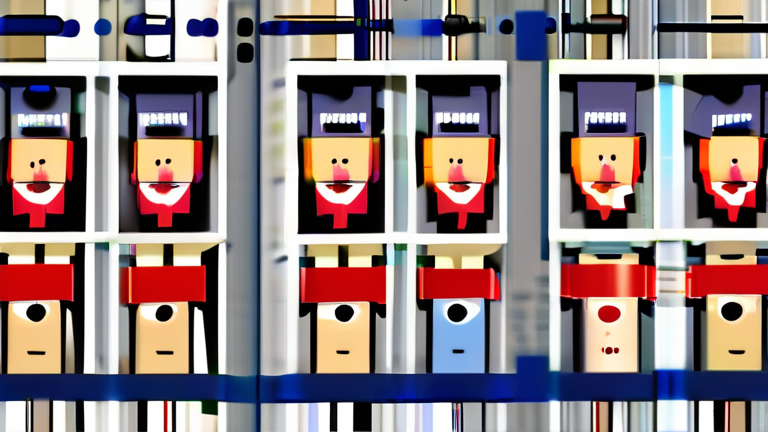
AI-generated fake expert opinions
/the_hidden_side_of_tech_blogging_no_sagetech.jpeg)
The Hidden Side of Tech Blogging No One Talks About (Un..

The return of static websites in enterprise environment..

How to Build an AI Chatbot in 10 Minutes

AI-generated fake archaeological finds
