What is Phishing - How to Spot and Prevent Email Scams in 2025

🛡️ Introduction
Phishing remains one of the most dangerous and deceptive forms of cyberattacks — and in 2025, it's only gotten smarter.
With AI-generated fake messages and cloned websites that look almost identical to real ones, even the most tech-savvy users are getting tricked.
In this guide, you'll learn:
- What phishing is
- How to identify phishing attempts
- Examples of real scams in 2025
- Tools and best practices to stay protected
⚠️ What is Phishing?
Phishing is a type of cyber attack where hackers disguise themselves as a trusted person or organization to steal your:
- Passwords
- Credit card numbers
- Personal identity
- Social media accounts
- These attacks usually happen via:
- SMS (Smishing)
- Phone calls (Vishing)
- Fake websites
🎯 Goal of phishing: Trick you into clicking a link or downloading a file that gives the attacker access to your data.
📬 Real-Life Example (2025)
You receive this email:
Subject: Urgent: Suspicious Login Attempt on Your Netflix Account
We’ve detected a login attempt from a new device.
If this wasn’t you, [Click Here to Secure Your Account]Regards,
Netflix Security Team
You click the link, it looks just like Netflix. You enter your login and card info... but it’s a fake site. Your account and card are now compromised.
🔍 How to Spot a Phishing Attempt
🚩 1. Urgent or Threatening Language
“Your account will be locked if you don't act now!”
Scammers use fear and urgency to rush your judgment.
🚩 2. Unusual Sender Email Address
Check the sender:
- ✅
support@paypal.com(safe) - ❌
pay-pal@securepay-verify.net(fake) - Always inspect the full email address, not just the name.
🚩 3. Misspellings and Poor Grammar
Legitimate companies rarely send sloppy emails. Watch for:
- Typos
- Capitalization errors
- Broken English
🚩 4. Fake Links (Hover to Preview)
Never click blindly. Hover over any link to preview the destination in the bottom corner of your browser.
✅
https://www.amazon.com/account
❌https://amazon-security-check.org/update
🚩 5. Unexpected Attachments
.zip, .exe, .scr, .docm — these are often used to spread malware.
Rule: Don’t download attachments unless you’re 100% sure.
🧰 Tools to Protect Yourself
Here are free and paid tools to help stay protected:
| Tool | Purpose |
|---|---|
| Gmail Spam Filter | Automatically blocks phishing |
| Bitdefender / Avast | Antivirus & phishing protection |
| NordVPN / ProtonVPN | Safe browsing on public Wi-Fi |
| uBlock Origin | Blocks malicious popups & ads |
| Password Manager (e.g. Bitwarden) | Prevents reused or stolen passwords |
🧠 Best Practices to Stay Safe
✅ Always double-check emails before clicking
✅ Don’t share OTPs, passwords, or personal data
✅ Enable 2FA (Two-Factor Authentication)
✅ Use unique passwords for each account
✅ Keep browsers and antivirus updated
Even a basic Gmail or Outlook spam filter can block 80% of phishing — but the other 20% is up to your awareness.
🧵 Bonus: Types of Phishing in 2025
🎯 1. Spear Phishing
Targeted at specific individuals (like managers or executives) using personalized info.
💬 2. Smishing
Fake text messages like:
"Your package is delayed. Track it here: [scam link]"
🎥 3. Deepfake Phishing (New in 2025)
Attackers use AI to create fake voice or video messages pretending to be your boss or colleague.
🧯 What To Do If You Fall for It
-
Change your passwords immediately
-
Enable 2FA on affected accounts
-
Report the email to your provider (e.g. Gmail → "Report Phishing")
-
Run a malware scan
-
Notify your bank if payment info was leaked
✅ Conclusion
Phishing is not just an IT issue — it’s a human awareness issue. In 2025, phishing is more advanced, more personal, and more dangerous. But with knowledge, tools, and careful habits, you can stay safe online.
🔐 Stay Cyber Smart — Share This Post!
Help your family, friends, and co-workers stay protected by sharing this guide. One share can prevent a major loss.
Popular posts
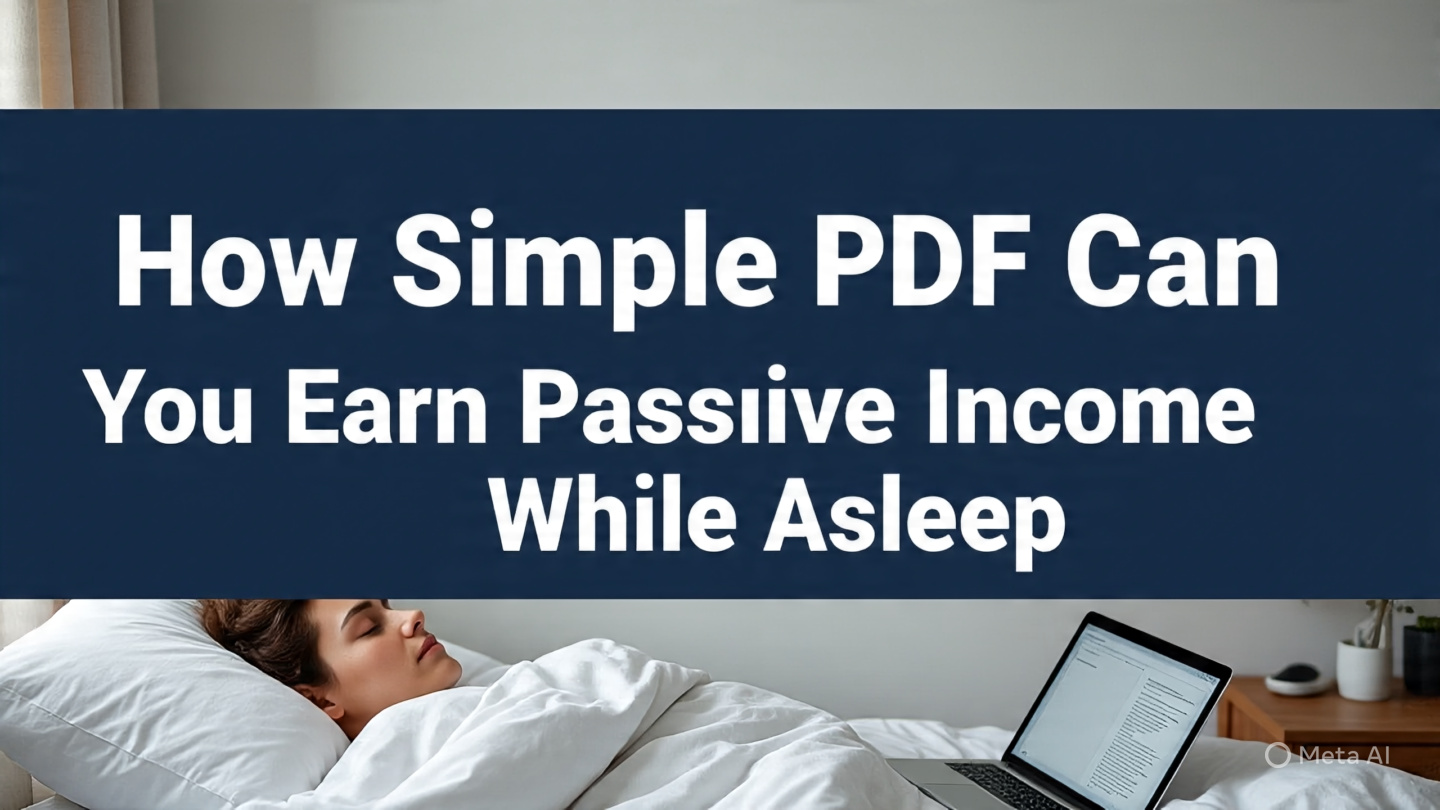
How a Simple PDF Can Earn You Passi..

10 Best Web Hacking Tools You Need ..

What is Phishing - How to Spot and ..

10 Ways to Make Money Online You Sh..
/the_hidden_side_of_tech_blogging_no_sagetech.jpeg)
The Hidden Side of Tech Blogging No..
_sagetech.jpeg)
This Free AI Tool Writes Codes and ..
_sagetech.jpeg)
Get Unlimited Traffic - Best Websit..
_sagetech.jpeg)
How to Earn Passive Income Online w..
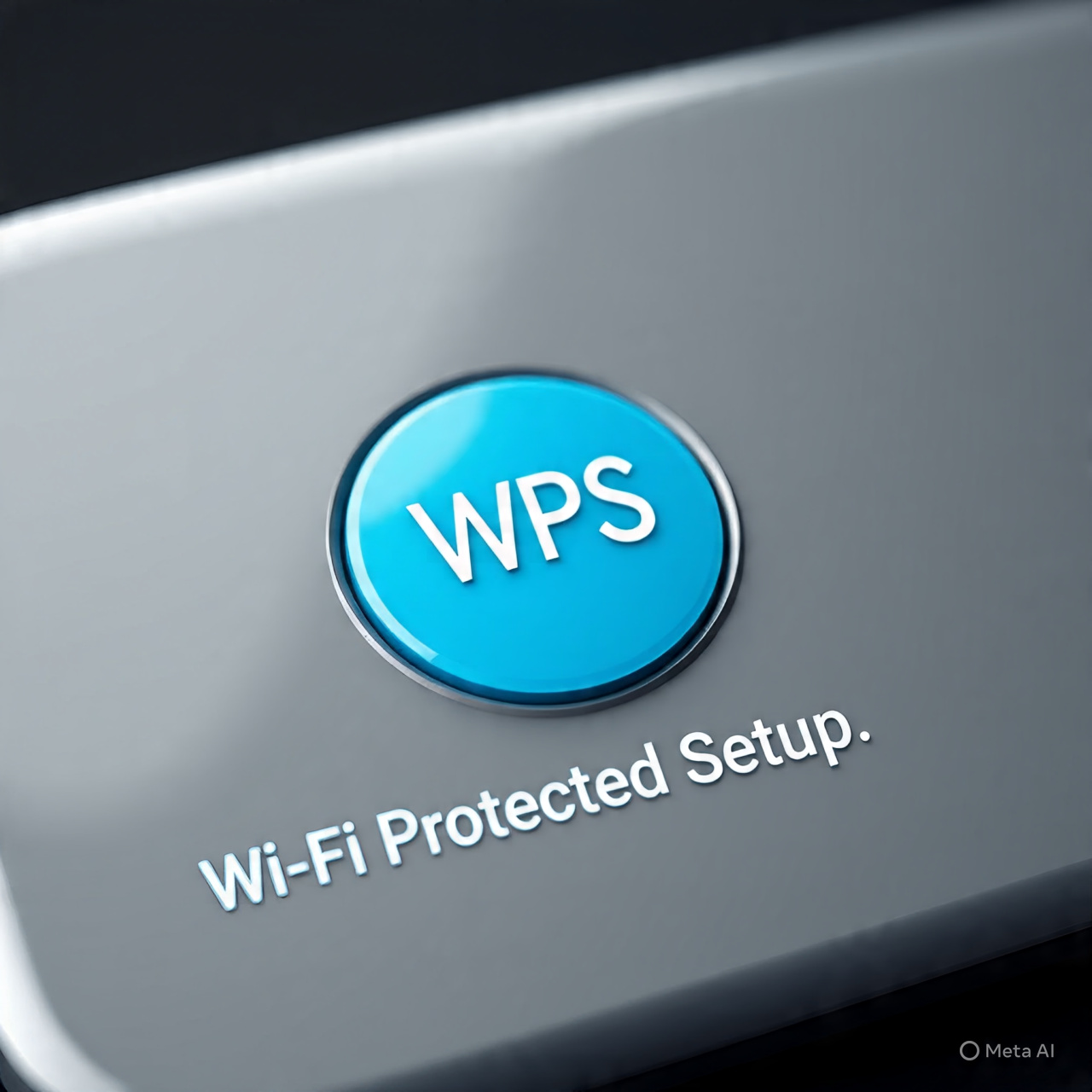
This One Button on Your Router Migh..

This is How You Check if Your Phone..
/a_catchy_image_about_most_people_don_t_sagetech.jpeg)
Most People Don’t Know These 7 Te..
/google_trying_to_hide_something_about_gmail_sagetech.jpeg)
Google Doesn’t Want You to Know T..
/create_image_with_title_in_big_fonts (2)_sagetech.jpeg)
10 Proven Ways to Make Money Online..
