How to Create a Voice Assistant with Python
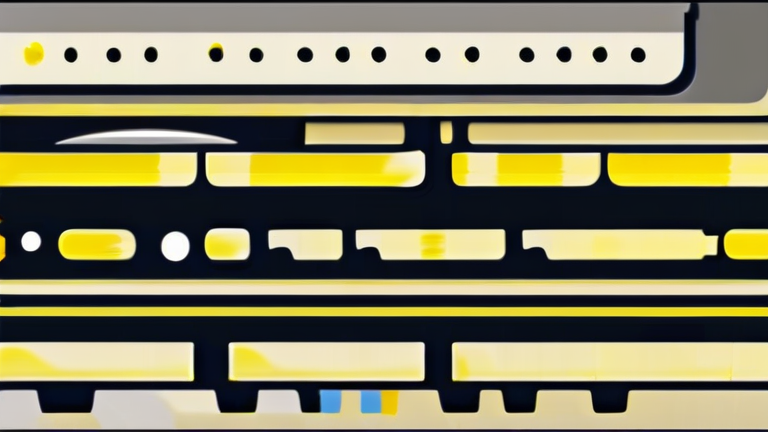
How to Create a Voice Assistant with Python
Introduction ===============
Creating a voice assistant with Python is an exciting project that can be used in various applications such as smart homes, virtual assistants, and more. In this blog post, we will guide you on how to create a simple voice assistant using Python. Read more
Prerequisites ===============
Before we begin, make sure you have the following:
- Python 3.x installed on your computer
- A text-to-speech (TTS) library such as eSpeak or Festival installed
- A speech recognition library such as pocketsphinx or Mozilla DeepSpeech installed
- A microphone and speaker connected to your computer
- [1] Python documentation:
- [2] eSpeak documentation:
- [3] Festival documentation:
- [4] Pocketsphinx documentation:
- [5] Mozilla DeepSpeech documentation:
Step 1: Set up the Environment ================================
To set up the environment, follow these steps:
1. Install the required libraries: `pip install espeak festival pocketsphinx` 2. Create a new Python file and import the required libraries: `import espeak; import festival; import pocketsphinx` 3. Set up the TTS and speech recognition engines: `espeak.set_voice("en")` and `pocketsphinx.init()`
Step 2: Create the Voice Assistant =====================================
To create the voice assistant, follow these steps:
1. Define the voice assistant's functionality: For example, you can create a simple voice assistant that can play music, set alarms, and provide weather updates. 2. Create a function for each functionality: For example, you can create a function `play_music()` that plays music using a music player library. 3. Use the speech recognition library to recognize the user's voice input: `pocketsphinx.recognize()` 4. Use the TTS library to output the voice assistant's response: `espeak.say()`
Step 3: Integrate the Voice Assistant with the Environment ==========================================================
To integrate the voice assistant with the environment, follow these steps:
1. Use a microcontroller or a Raspberry Pi to connect the microphone and speaker to your computer. 2. Use a Python script to read the audio input from the microphone and send it to the speech recognition library. 3. Use the speech recognition library to recognize the user's voice input and send the output to the TTS library. 4. Use the TTS library to output the voice assistant's response through the speaker.
Conclusion ============
Creating a voice assistant with Python is a fun and challenging project that requires a good understanding of computer programming and artificial intelligence. By following the steps outlined in this blog post, you can create a simple voice assistant that can perform various tasks. Read more
References =============
Note: This is a basic tutorial and is not intended to be a comprehensive guide to creating a voice assistant. You may need to add additional functionality and improvements to create a more advanced voice assistant.
Popular posts

10 Best Web Hacking Tools You Need to Have as a Cyber S..
_sagetech.jpeg)
This Free AI Tool Writes Codes and It’s Better Than M..

The Best Apps to Make Extra Money in Your Spare Time

Why Some DIY Projects Are Easier Than You Think

How to Learn Ethical Hacking Without Going to Jail

10 Ways to Make Money Online You Should Know This Year
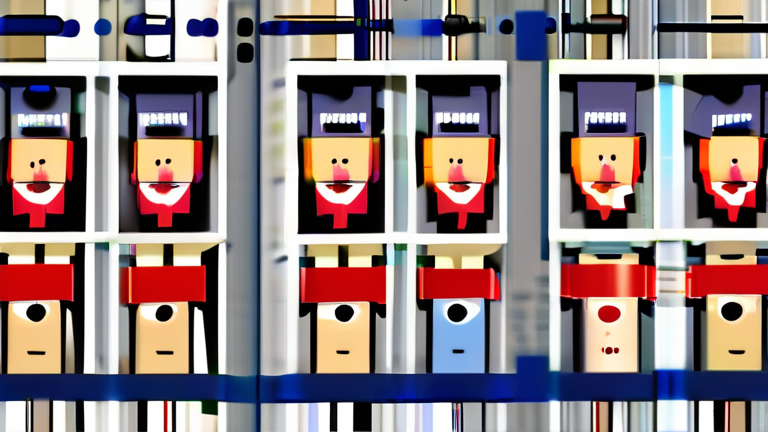
AI-generated fake expert opinions
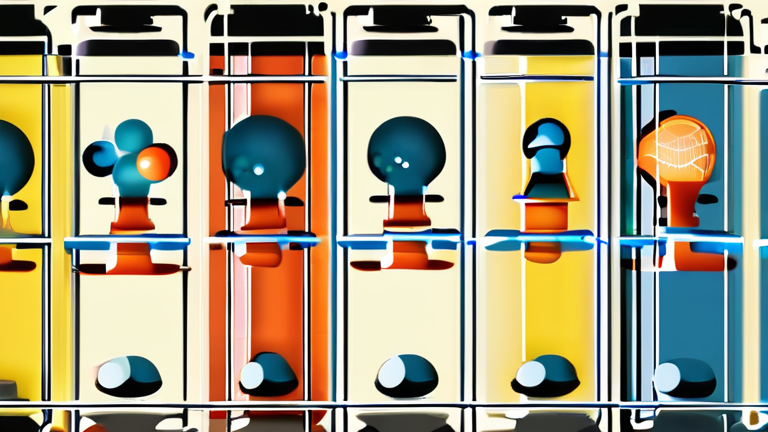
How to Think Like a Scientist

The Best Stretches for Wife Carrying Players to Prevent..
_sagetech.jpeg)
Get Unlimited Traffic - Best Websites that offer auto-s..
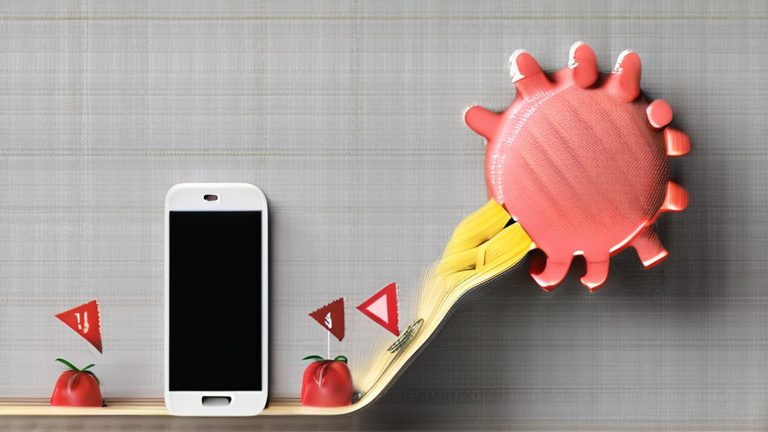
Most Profitable Small Business Ideas This Year
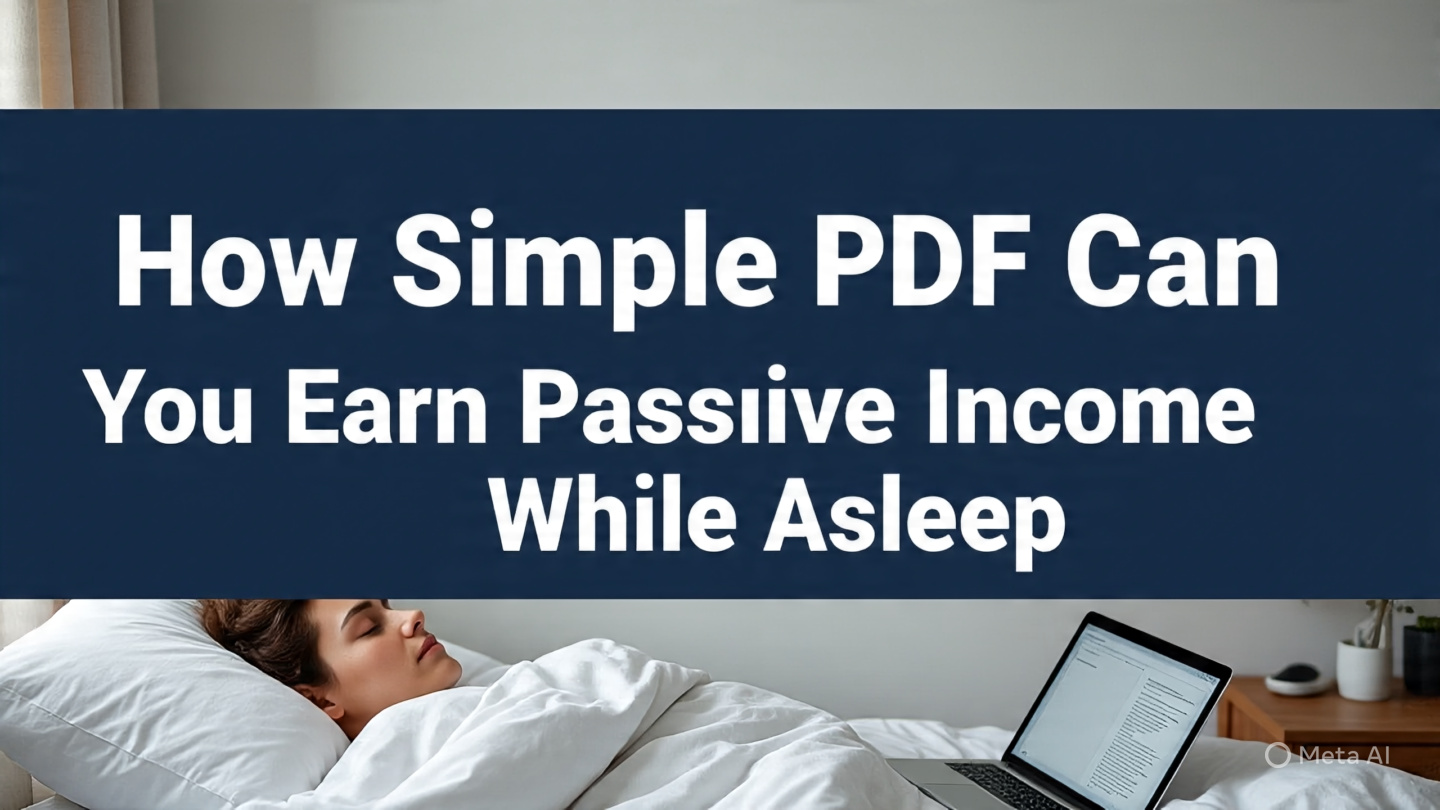
How a Simple PDF Can Earn You Passive Income While You ..
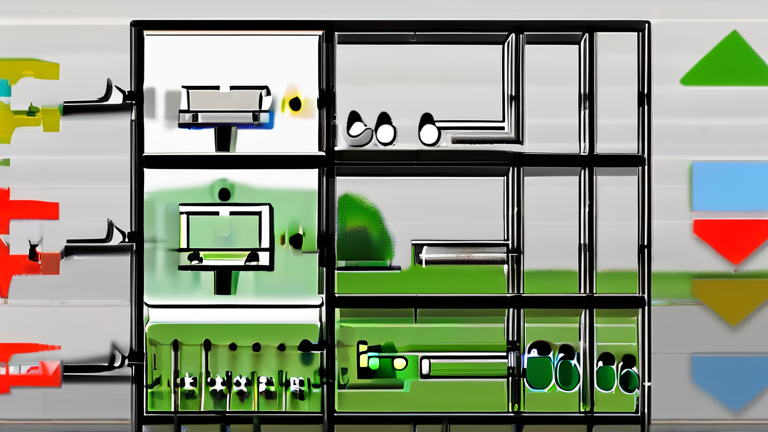
How to Build a DIY Weather Station

How to Make Your Own DIY Natural Silver Polish

What is Phishing - How to Spot and Prevent Email Scams ..

How to Use ChatGPT for Faster Web Development

How to start a caja wine business

How Teens Are Earning $50k a Month on TikTok
/the_hidden_side_of_tech_blogging_no_sagetech.jpeg)
The Hidden Side of Tech Blogging No One Talks About (Un..
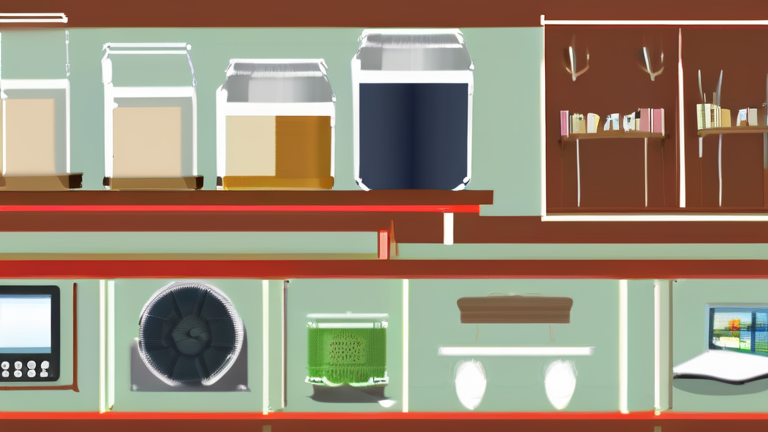
DIY projects for off-grid digital living

The return of static websites in enterprise environment..

How to Build an AI Chatbot in 10 Minutes

How to Make Money with AI in 2025 (Beginner’s Guide)

AI-generated fake archaeological finds
